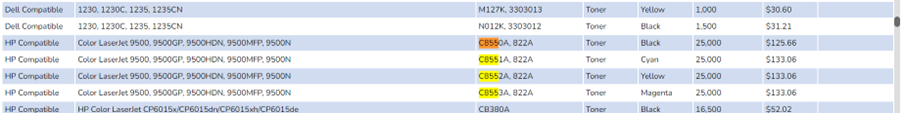How to search for an item on Cartridge MD website.
- This is Not an ecommerce website; it is just a website. Ecommerce website cost a lot of money to have and to maintain and we would like to keep our prices low.
- If you want to order, call (610-816-7123) or email (sales@cartridgemd.com) us with the cartridge OEM # or printer model # you would like to order.
- If you’re having issues reading anything on this site , hold the ctrl key and scroll up or down to zoom in or out.
Go to the Pricing tab (click on), in the upper top of the page is the types of products (just click on one).
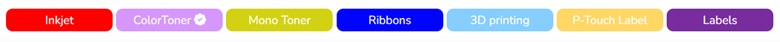
Click on the product type you would like to search for.
In this sample it’s a color toner printer, you would click on Color Toner (see the check mark).
Next, press and hold the ctrl key, then press the F key (on MAC’s its Command F), the search pop up window will appear.

Now enter the either the printer model # or the cartridge model #.
So, the printer model is an HP LaserJet 9500n, you would need to only enter 9500n. Or the cartridge model # C8550A (or 822A).
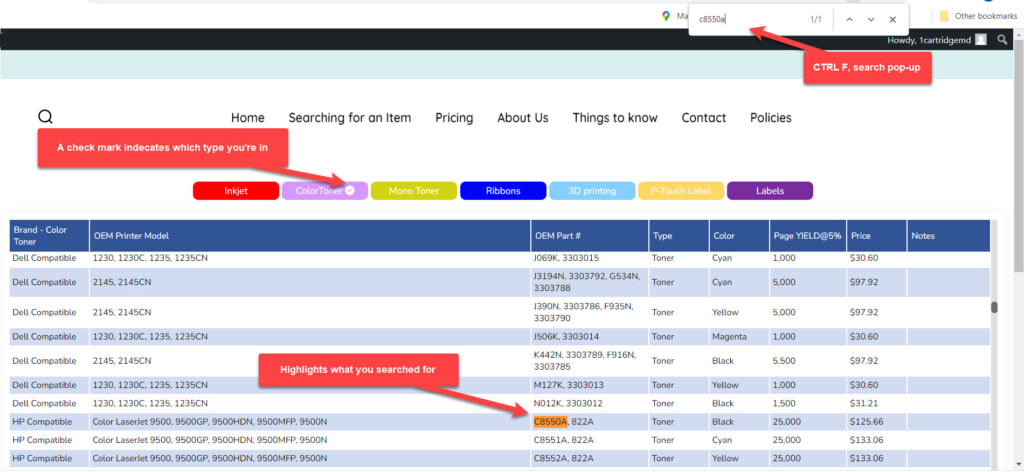
Please make sure you have the correct Printer/cartridge model #, as some other manufacturers may have the same numbers.
Also, please note if the cartridge is a compatible or remanufactured cartridge.
You now have the pricing of the item(s) you were looking for, call or email us.AC
If by chance you do not see the cartridge you’re looking for, give us a call.
If in the case of color cartridges, only one or two numbers change between colors, in this case C855 (rather than the whole cartridge OEM #) will highlight all occurrences of that typed string.